User Guide
-
Podstawy
Informacje o podstawach pracy z programem Quoll Writer
- Rozpoczęcie Pracy
- Okno Projektu
- Okno Twoje Projekty
- Projekty - informacje ogólne
- Rozdziały - informacje ogólne
- Obiekty (Postacie, Miejsca, itp.) - informacje ogólne
- Sceny oraz Elementy Zarysu Fabuły
- Notatki
- Tagi i ich użycie
- Tablica Pomysłów
- Rozgrzewki
- Wyszukiwanie
- Tryb Pełnego Ekranu
- Powiązania między obiektami
- Przydatne skróty klawiaturowe
- Wybór języka interfejsu
- Zmienianie nazw obiektów
- Panel Opcji
- Osiągnięcia
-
Zaawansowane
Informacje o bardziej zaawansowanych funkcjach takich jak importowanie i eksportowanie, używanie Wyszukiwarki Problemów, czy ustawianie pozycji redakcji w Rozdziale.
-
Usługa Redaktorów
Szczegóły dotyczące redakcji i wspólnej pracy z innymi nad twoim dziełem.
Adding a new Plot Outline Item
To add a new plot outline item you can do one of the following:
- Right click on a chapter or scene in the chapters list and select Add Plot Outline Item.
- Right click anywhere on a chapter tab and select New then Plot Outline Item.
- Click on the icon in the chapter toolbar and then Plot Outline Item.
You will then see the popup below:
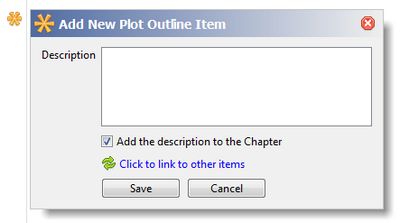
Once added a icon will be added to the left hand column, you can then click on that to view the plot outline item information.
↑ Powrót na górę