User Guide
-
Podstawy
Informacje o podstawach pracy z programem Quoll Writer
- Rozpoczęcie Pracy
- Okno Projektu
- Okno Twoje Projekty
- Projekty - informacje ogólne
- Rozdziały - informacje ogólne
- Obiekty (Postacie, Miejsca, itp.) - informacje ogólne
- Sceny oraz Elementy Zarysu Fabuły
- Notatki
- Tagi i ich użycie
- Tablica Pomysłów
- Rozgrzewki
- Wyszukiwanie
- Tryb Pełnego Ekranu
- Powiązania między obiektami
- Przydatne skróty klawiaturowe
- Wybór języka interfejsu
- Zmienianie nazw obiektów
- Panel Opcji
- Osiągnięcia
-
Zaawansowane
Informacje o bardziej zaawansowanych funkcjach takich jak importowanie i eksportowanie, używanie Wyszukiwarki Problemów, czy ustawianie pozycji redakcji w Rozdziale.
-
Usługa Redaktorów
Szczegóły dotyczące redakcji i wspólnej pracy z innymi nad twoim dziełem.
Viewing Word Counts
To view the word counts for your project click on the icon in the chapter toolbar. You will then see a popup such as:
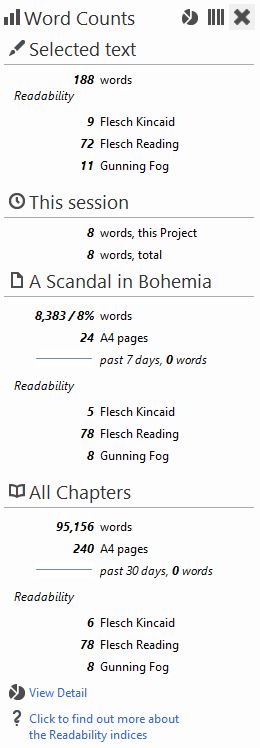
The word counts popup is divided into the following sections:
- The number of words added/removed in the current Quoll Writer session.
- The word count for the currently viewed chapter and a rough estimate of the number of A4 pages it would fill if printed in the chapter's font/size. (Note: due to differences in the way printing is handled the page count can be one or two pages out and it should only be used as a guide).
- The total word count for all chapters in the project and as with the per chapter section a rough estimate of it's size in A4 pages.
You can also access the word count history by using the View Detail link at the bottom of the popup. If clicked on the following tab will be displayed:
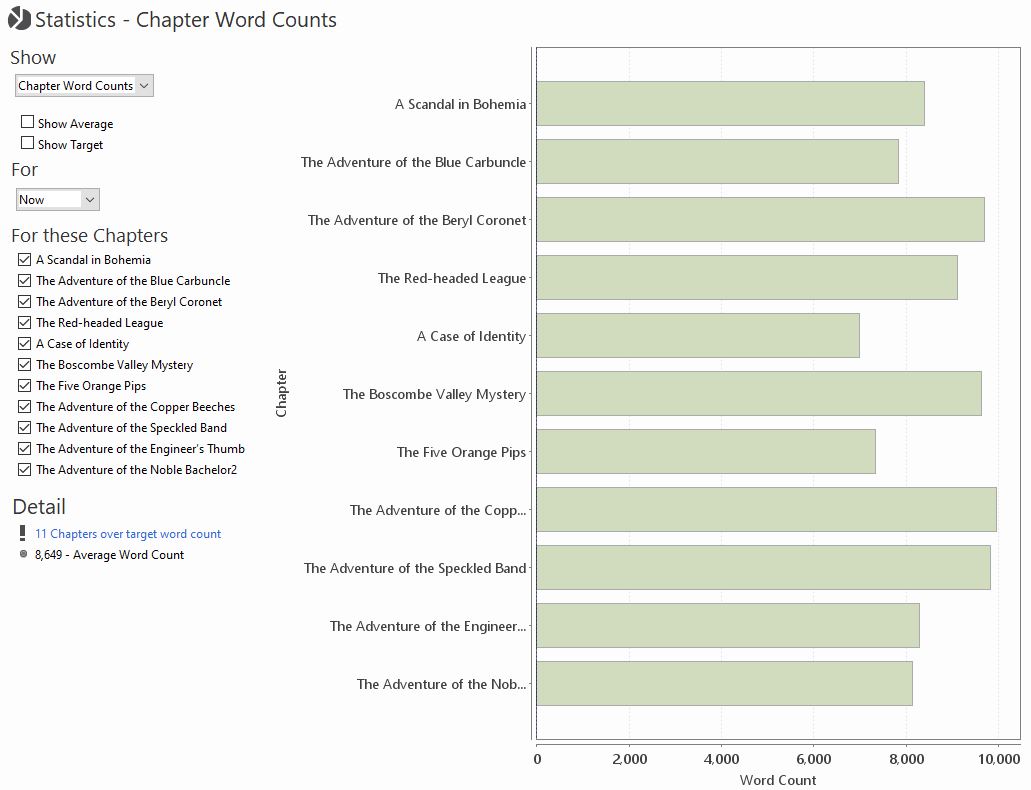
The top chart displays word counts for the project as a whole, defaulting to the counts for the past seven days and the bottom chart displays word counts for each chapter. Use the Display select lists to change the amount of time the charts display.