User Guide
-
The Basics
Information about the basics you need to know to get started with Quoll Writer.
- Getting Started
- The Project Window
- Your Projects Window
- Projects Overview
- Chapters Overview
- Assets Overview (Characters, Locations, etc.)
- Scenes & Plot Outline Items
- Notes
- Tags & Tagging
- The Idea Board
- Warm-ups
- Searching
- Full Screen Mode
- Linking objects together
- Useful keyboard shortcuts
- Choosing a User Interface Language
- Changing the names of objects
- The Options Panel
- Achievements
-
Advanced Topics
Information about more topics such as importing and exporting. Using the Problem Finder or setting an edit position in a Chapter.
-
Editor Mode
Details about using Editor Mode to work with others to get feedback on your work.
The Options Panel
The Options Panel is where you can configure and manage various aspects of Quoll Writer. It can be accessed from the menu by selecting Options. The panel is separated into sections, the sections are detailed below.
Project & Backups
This section is only displayed in the The Project Window when editing a Project. The settings relate to the Project and backups of the Project, it allows you to manage where the Project and backups are stored and allows you to create and manage the backups. An image of the section is shown below for a typical Project:
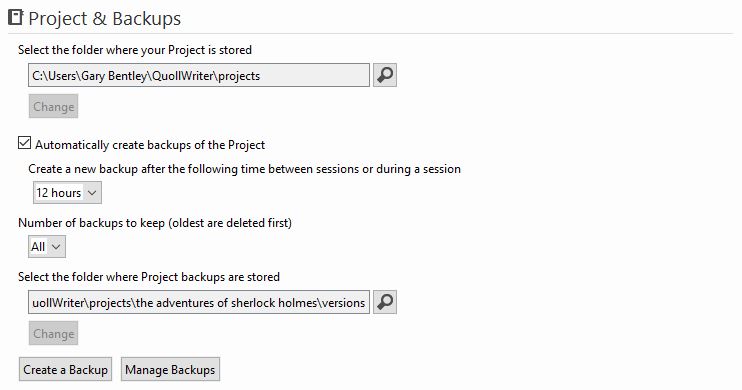
How things look & sound
This section allows you to customize how Quoll Writer looks and behaves, including changing the User Interface language, where sidebars are displayed and whether a sound is played when you press a key. The section is shown below:
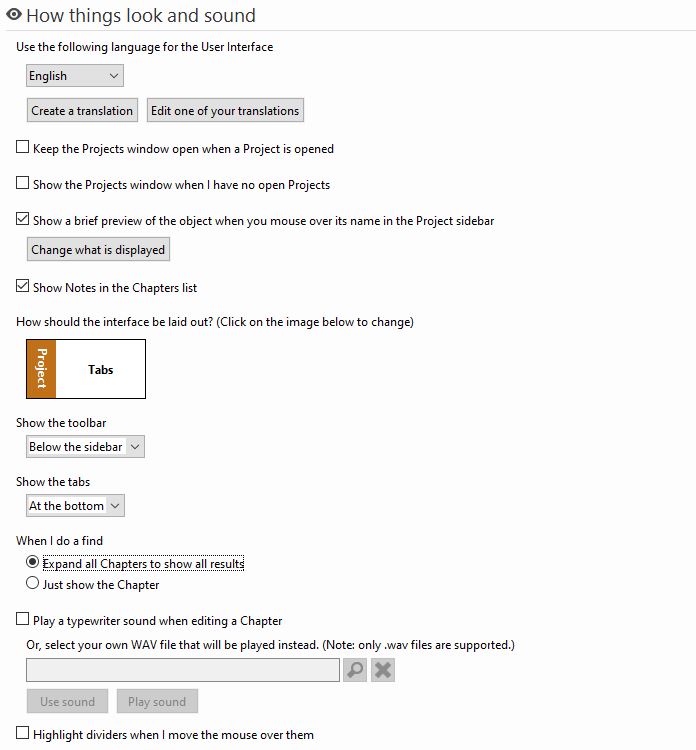
What things are called
This section allows you to change the names of objects. See the Changing the names of objects page for full details.
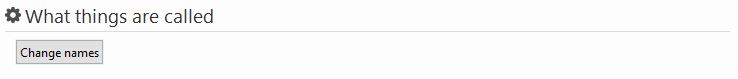
Editing Chapters
This section allows you specify when and if auto-saves are performed on Chapters as well as configuring which dictionary to use and how the edit position should be displayed.
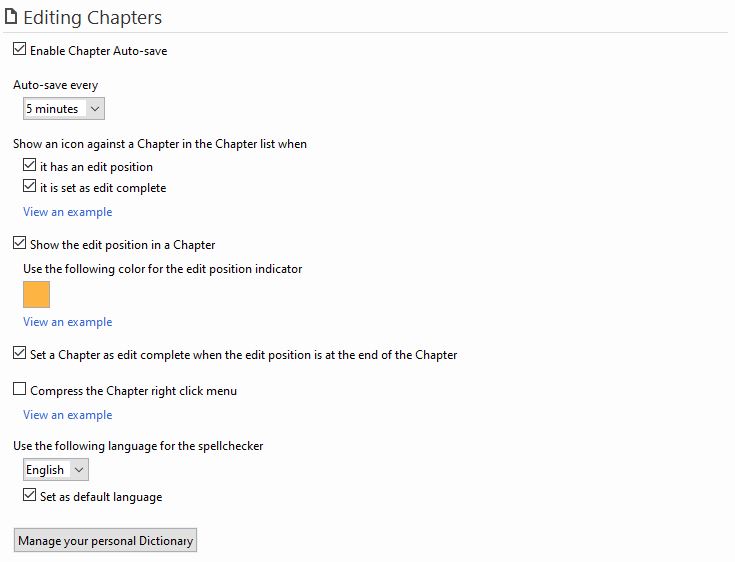
Assets
This section lets you set your preferred way of adding new Assets as well adding/editing Asset types.
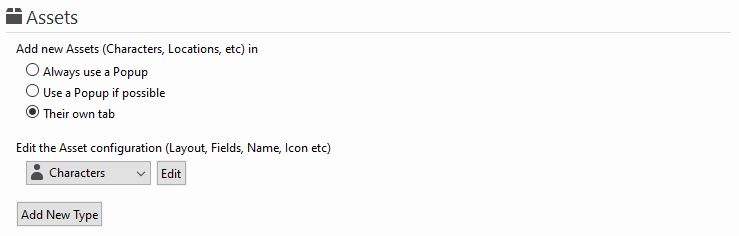
When Quoll Writer starts
This section lets you specify what Quoll Writer should do when it starts.

Editors Service
This section provides configuration for using the Editors Service.
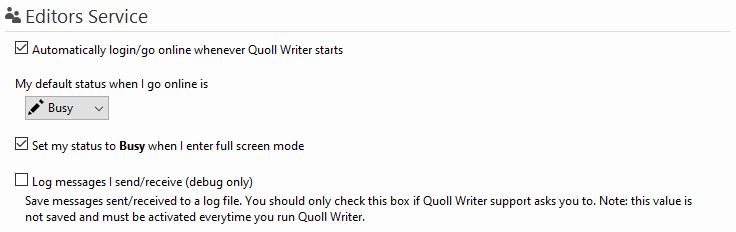
Manage Items & Rules
This section lets you manage the Note Types, Tags and Problem Finder Rules.
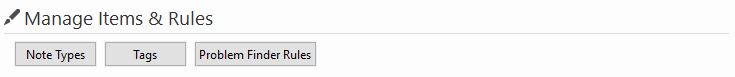
Warm-ups
This section allows to specify defaults for doing a Warm-up and whether the Do a Warm-up popup is displayed when Quoll Writer starts.
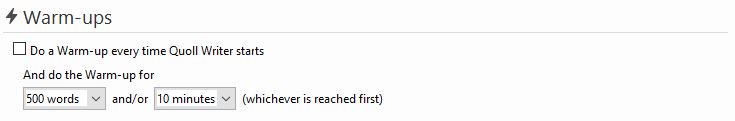
Achievements
This section lets you switch Achievements on or off and control whether a sound is played when an achievement has been reached.
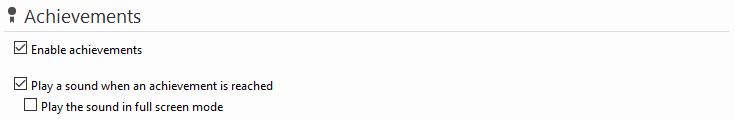
When something goes wrong
This section allows you to automatically send error reports back to Quoll Writer support when something goes wrong. Please turn this on! It really helps.
