User Guide
-
The Basics
Information about the basics you need to know to get started with Quoll Writer.
- Getting Started
- The Project Window
- Your Projects Window
- Projects Overview
- Chapters Overview
- Assets Overview (Characters, Locations, etc.)
- Scenes & Plot Outline Items
- Notes
- Tags & Tagging
- The Idea Board
- Warm-ups
- Searching
- Full Screen Mode
- Linking objects together
- Useful keyboard shortcuts
- Choosing a User Interface Language
- Changing the names of objects
- The Options Panel
- Achievements
-
Advanced Topics
Information about more topics such as importing and exporting. Using the Problem Finder or setting an edit position in a Chapter.
-
Editor Mode
Details about using Editor Mode to work with others to get feedback on your work.
Warm-ups
Your brain is like any other muscle, it needs to warm up before it can work at peak performance. Warm-ups are there to help you do just that, they allow you to practice, get up to speed and explore ideas, worlds and characters. Quoll Writer has a number of in built writing prompts to get you started but you can provide your own prompt and there are links to writing prompt websites.
Doing a Warm-up
To do a Warm-up, select Do a Warm-up exercise from the Project menu. The following popup will then be displayed:

You can choose to ignore the displayed prompt by using the Do not show this prompt again checkbox. The settings for duration and word count will be saved for future Warm-ups.
Note: If you have not created a Warm-up before then a Warm-ups Project will be created to hold all of your Warm-ups. Once created the following window will be displayed:

The Warm-up warm-up window is very similar to the standard The Project Window. The main differences being:
- The prompt is displayed at the top of the sidebar. Previous Warm-ups are shown below the text. The prompt text will be hidden if you move to a non Warm-up tab.
- A progress bar is displayed in the header showing how long is left before the target number of words is reached or the time limit expires. The bar will disappear when the target is reached and will be replaced with a icon that allows you to restart.
- A do a new Warm-up button is in the header toolbar and a convert icon is in the Warm-up toolbar.
Stopping the timer/word count
You can stop the timer/word count at any time by right clicking on the progress bar and selecting Stop.
Restarting the timer/word count
Once the time limit/word count has expired a notification will be displayed. The timer/word count can be restarted by using the icon that will be displayed instead of the progress bar. An example is shown below:
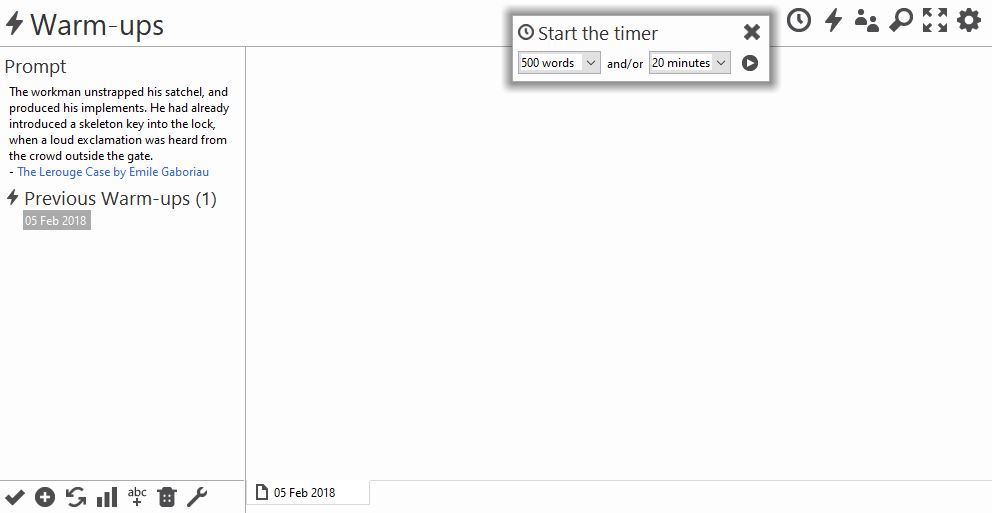
Converting the Warm-up to a Project
To convert a Warm-up to a Project click on the icon in the warm-up toolbar. The following popup will be displayed:
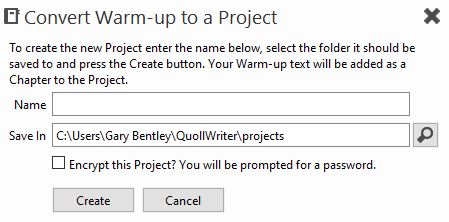
The procedure and instructions are the same as for creating a normal new Project. The Warm-up will be converted to the first Chapter of the new Project.