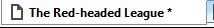User Guide
-
The Basics
Information about the basics you need to know to get started with Quoll Writer.
- Getting Started
- The Project Window
- Your Projects Window
- Projects Overview
- Chapters Overview
- Assets Overview (Characters, Locations, etc.)
- Scenes & Plot Outline Items
- Notes
- Tags & Tagging
- The Idea Board
- Warm-ups
- Searching
- Full Screen Mode
- Linking objects together
- Useful keyboard shortcuts
- Choosing a User Interface Language
- Changing the names of objects
- The Options Panel
- Achievements
-
Advanced Topics
Information about more topics such as importing and exporting. Using the Problem Finder or setting an edit position in a Chapter.
-
Editor Mode
Details about using Editor Mode to work with others to get feedback on your work.
Tabs
Most of the items in Quoll Writer, such as chapters, characters and locations have their own tab that is displayed in the main area.
Moving tabs
It is possible to move tabs around by using your mouse to drag and drop them.
Where the tabs are shown
In the options you can change where the tabs are shown either above or below the writing area.
Tab overflow
When there are too many tabs to display two small arrows will be displayed to the right of the tabs. Use the arrows to move between the tabs.
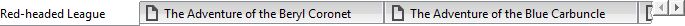
Closing a tab
When you pass the mouse over the tab header a close icon will be displayed, click on that icon to remove the tab.

Knowing when something needs saving
When a tab contains information that needs saving, for example if you have made changes to a chapter but not saved it yet, or if you are editing a characters's information, then a * will be placed next to the name in the tab header. Once you have saved the information in the tab the * disappears.