User Guide
-
The Basics
Information about the basics you need to know to get started with Quoll Writer.
- Getting Started
- The Project Window
- Your Projects Window
- Projects Overview
- Chapters Overview
- Assets Overview (Characters, Locations, etc.)
- Scenes & Plot Outline Items
- Notes
- Tags & Tagging
- The Idea Board
- Warm-ups
- Searching
- Full Screen Mode
- Linking objects together
- Useful keyboard shortcuts
- Choosing a User Interface Language
- Changing the names of objects
- The Options Panel
- Achievements
-
Advanced Topics
Information about more topics such as importing and exporting. Using the Problem Finder or setting an edit position in a Chapter.
-
Editor Mode
Details about using Editor Mode to work with others to get feedback on your work.
Personal dictionary management
You can manage the words within your personal dictionary by going to the Project Options then clicking on the Chapter tab, then clicking the Manage Personal Dictionary button. The following window will then be displayed:
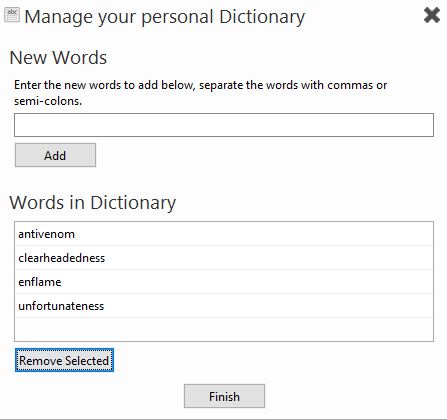
Adding new words
New words can easily be added (note: you can also add words not already known to the dictionary whilst editing a chapter, see the spellchecking help page for details) to your personal dictionary by entering the words in the text box at the top of the window. Separate each word with commas or semi-colons, multiple word phrases can be entered.
Removing words
Words can be removed by selecting them in the table and then pressing the Remove Selected button.