User Guide
-
The Basics
Information about the basics you need to know to get started with Quoll Writer.
- Getting Started
- The Project Window
- Your Projects Window
- Projects Overview
- Chapters Overview
- Assets Overview (Characters, Locations, etc.)
- Scenes & Plot Outline Items
- Notes
- Tags & Tagging
- The Idea Board
- Warm-ups
- Searching
- Full Screen Mode
- Linking objects together
- Useful keyboard shortcuts
- Choosing a User Interface Language
- Changing the names of objects
- The Options Panel
- Achievements
-
Advanced Topics
Information about more topics such as importing and exporting. Using the Problem Finder or setting an edit position in a Chapter.
-
Editor Mode
Details about using Editor Mode to work with others to get feedback on your work.
Scenes Overview
A scene in Quoll Writer is, as you would expect, just like a scene in a story. You use scenes within Quoll Writer to mark points in the text where a new scene begins.
Scenes can have plot outline items associated with them. The plot outline items can be used to identify major points or beats within a chapter or scene, you can then go straight to those points for easy reference.
When you add a scene to a chapter any plot outline items present in the chapter, up until the next scene or the end of the chapter, will be added automatically to the scene.
An example scene is shown below:
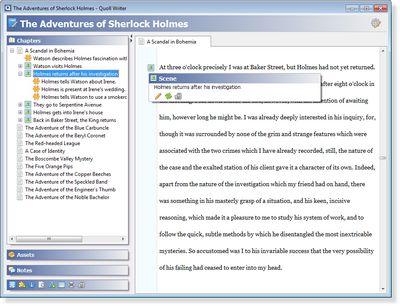
Linking scenes to other things
Scenes can be linked to other scenes (from any chapter) and to other items ensuring that sub-plots are coherent and that story threads can be followed.