User Guide
-
The Basics
Information about the basics you need to know to get started with Quoll Writer.
- Getting Started
- The Project Window
- Your Projects Window
- Projects Overview
- Chapters Overview
- Assets Overview (Characters, Locations, etc.)
- Scenes & Plot Outline Items
- Notes
- Tags & Tagging
- The Idea Board
- Warm-ups
- Searching
- Full Screen Mode
- Linking objects together
- Useful keyboard shortcuts
- Choosing a User Interface Language
- Changing the names of objects
- The Options Panel
- Achievements
-
Advanced Topics
Information about more topics such as importing and exporting. Using the Problem Finder or setting an edit position in a Chapter.
-
Editor Mode
Details about using Editor Mode to work with others to get feedback on your work.
Backups
A backup is a snapshot in time of your Project. By default Quoll Writer will create regular backups of your Project every 12 hours.
Note: the backups that Quoll Writer performs should not be the only backups you do. I strongly recommend you use a 3rd-party service such as Dropbox, OneDrive or Mozy to create your own backups and do backups of the backups. Your hard drive could fail or your house could burn down, don't ever not do backups.
There are two ways to access the backups for a Project:
- By clicking on Manage Backups in the Project & Backups section of the Options panel.
- By right clicking on the Project in the Your Projects Window and selecting Manage Backups.
The following popup will be displayed:
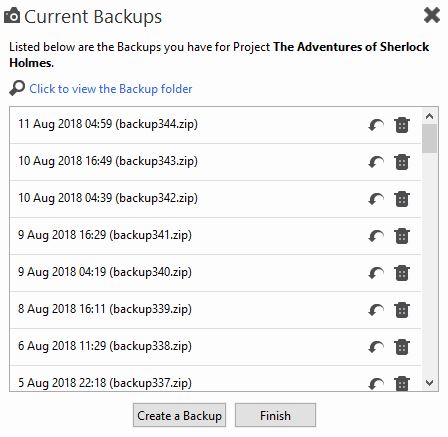
Configuring Backups
The Project & Backups section of the Options panel allows you to:
- Configure how many backups you have stored.
- Where the backups are stored.
- Whether automatic backups should be performed (strongly recommended, seriously don't turn this off).
- How often the backup should be performed.
Creating a Backup
To create a new backup you can do one of the following:
- Select Create a Backup from Project & Backups section of the Options panel
- Select Create a Backup from the Backups popup.
- Select Create a Backup from the menu.
- Right click on the Project in the Your Projects Window and select Create a Backup.
Restoring a Backup
To restore the Project from a backup, use the icon for the backup in the Manage Backups popup. A backup of the Project will be created before the restore occurs.
Deleting Backups
To delete a backup, use the icon for the backup in the Manage Backups popup.