User Guide
-
The Basics
Information about the basics you need to know to get started with Quoll Writer.
- Getting Started
- The Project Window
- Your Projects Window
- Projects Overview
- Chapters Overview
- Assets Overview (Characters, Locations, etc.)
- Scenes & Plot Outline Items
- Notes
- Tags & Tagging
- The Idea Board
- Warm-ups
- Searching
- Full Screen Mode
- Linking objects together
- Useful keyboard shortcuts
- Choosing a User Interface Language
- Changing the names of objects
- The Options Panel
- Achievements
-
Advanced Topics
Information about more topics such as importing and exporting. Using the Problem Finder or setting an edit position in a Chapter.
-
Editor Mode
Details about using Editor Mode to work with others to get feedback on your work.
Viewing Word Counts
To view the word counts for your project click on the icon in the chapter toolbar. You will then see a popup such as:
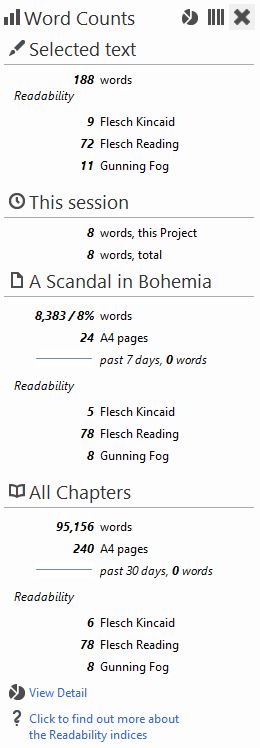
The word counts popup is divided into the following sections:
- The number of words added/removed in the current Quoll Writer session.
- The word count for the currently viewed chapter and a rough estimate of the number of A4 pages it would fill if printed in the chapter's font/size. (Note: due to differences in the way printing is handled the page count can be one or two pages out and it should only be used as a guide).
- The total word count for all chapters in the project and as with the per chapter section a rough estimate of it's size in A4 pages.
You can also access the word count history by using the View Detail link at the bottom of the popup. If clicked on the following tab will be displayed:
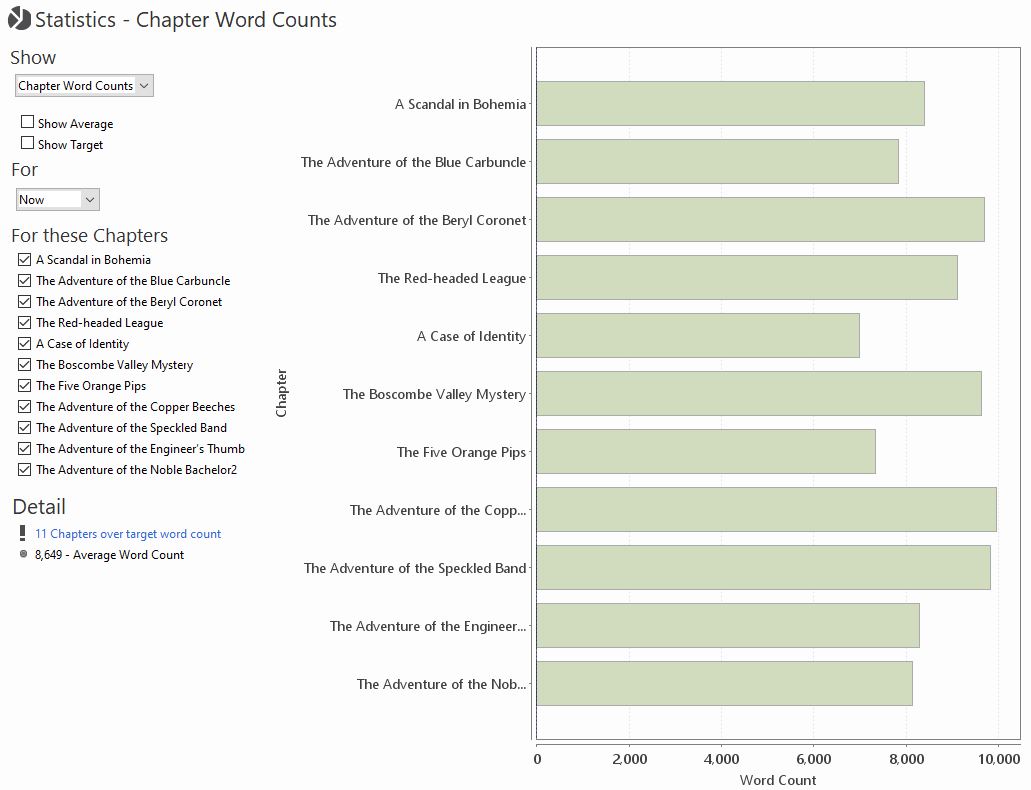
The top chart displays word counts for the project as a whole, defaulting to the counts for the past seven days and the bottom chart displays word counts for each chapter. Use the Display select lists to change the amount of time the charts display.