Feature List
Quoll Writer is feature rich but has a clean and simple interface that ensures those features never get in the way of your writing.
Core
- Focus on your writing, not the interface
Quoll Writer's interface keeps out of the way but has all the features you need.
- Manage all your projects in one place
Easily keep track of your projects.
- Uses tabs to make management easier
The tabbed interface is familiar and easy to use, edit multiple chapters and assets at the same time.
- Keep distractions at bay with full screen mode
At the touch of a button enter full screen, distraction free mode and focus on writing.
- Create characters, items, locations and research
You are creating a world and it's important to keep track of the people and things it contains.
- Add Scenes, Plot Outline items and Notes to the text
Annotate the text to give it structure and aid manageability.
- Do warm-up exercises to help break writer's block
Have fun with something new, get story ideas and warm-up your "writing muscles".
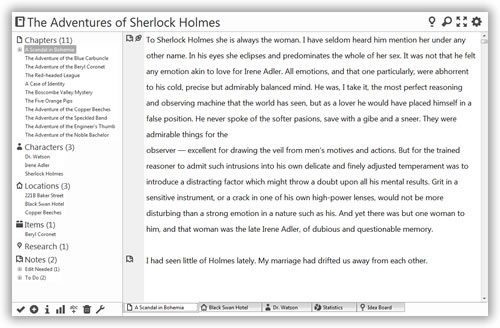
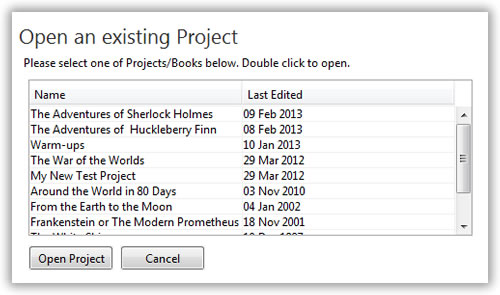
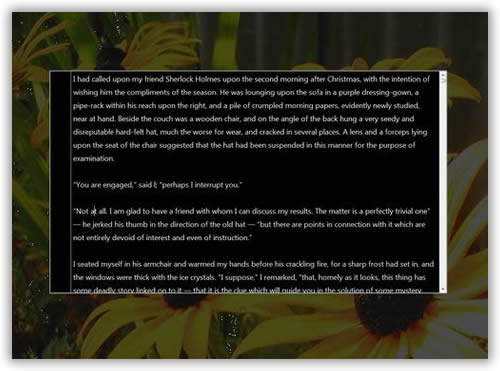
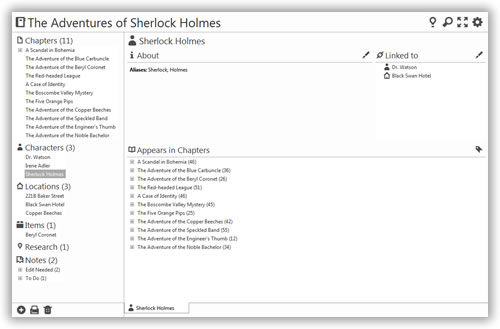
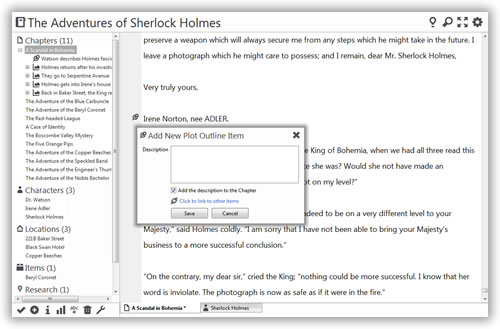
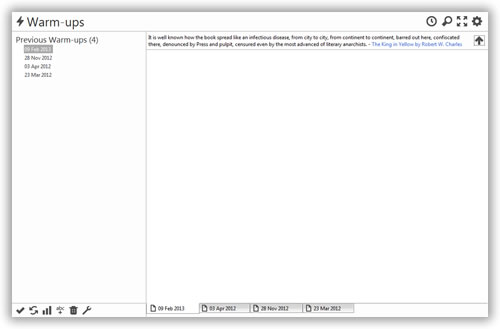
Ideas and Story Management
- Easy Chapter management
Move chapters, link them, record goals and a description.
- Idea Board
Record, categorize and rate your ideas and thoughts.
- Links items together
Chapters, Characters, Items, Locations, Notes and Plot Outline Items can all be quickly linked together.
- See where assets are mentioned
Quoll Writer keeps track of where each person and thing is mentioned and shows you the references.
- Keep track of what needs to be edited
The special Edit Needed notes let you keep track of what still needs to be edited and why.
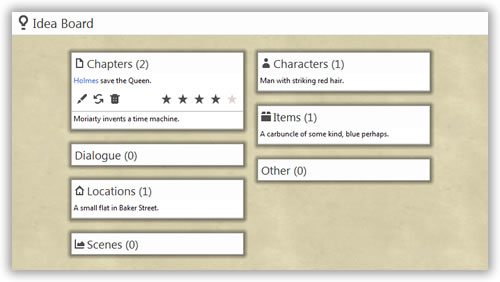
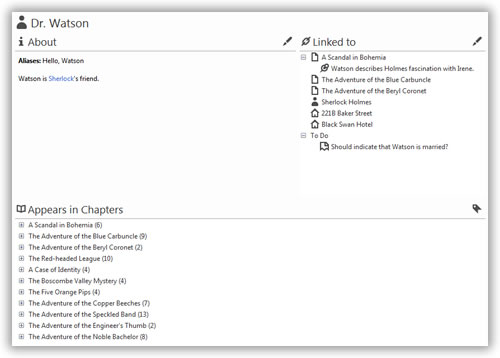
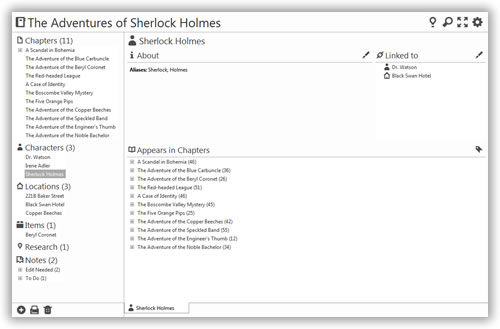
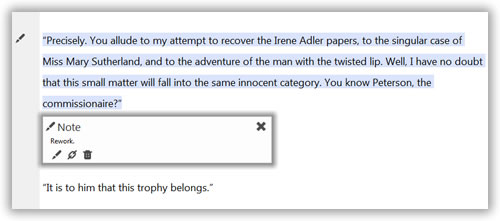
Writing Assistance
- A "problem finder" to help identify issues in your writing
A highly customizable tool that helps you find and solve problems with your text.
- Integrated spell checker and synonym lookup
Right click for spelling suggestions or find synonyms for a word.
- Global find
Find where a word or phrase is used throughout the project.
- Setup the text to your preference
The font, font size, line spacing and text alignment can all be adjusted to how you like it.
- Word counts and word count history
Keep track of your progress with one click word counts and charts.
- Readability indices
Find out how readable your text is.
- Auto-save
No one wants to lose work!
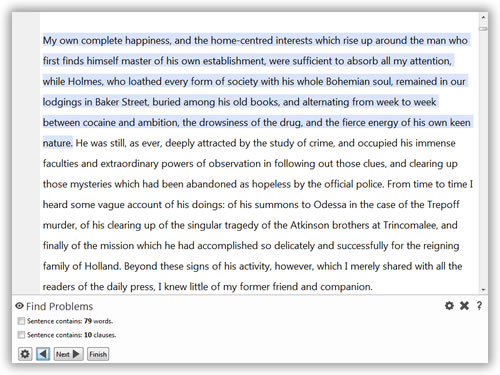
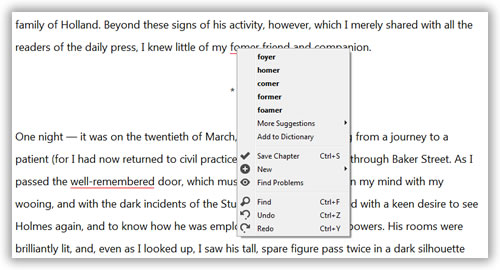
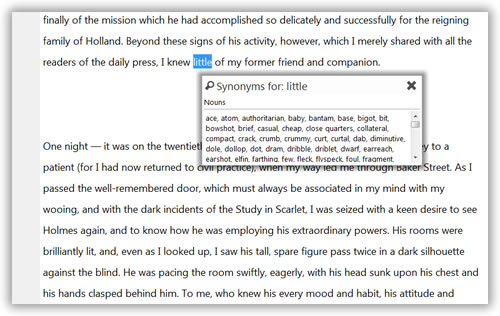
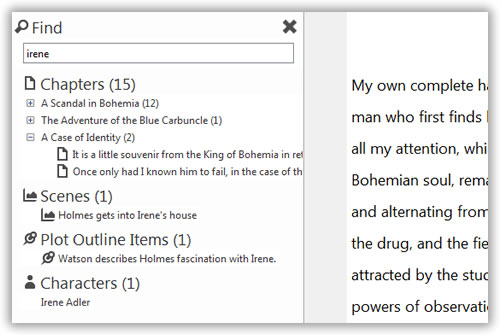
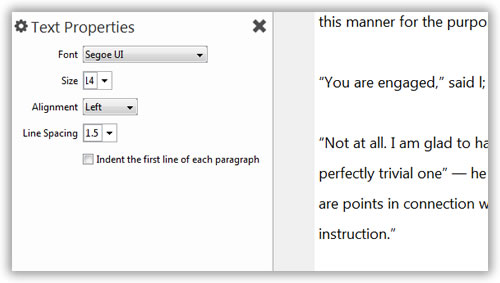
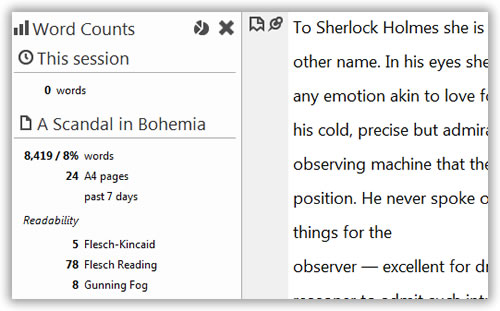
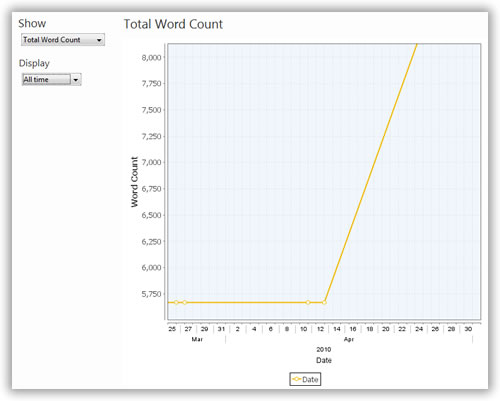
Import/Export
- Import wizard
Quickly import previous projects from Microsoft Word files.
- Export wizard
Export your project to epub, docx, pdf and html.
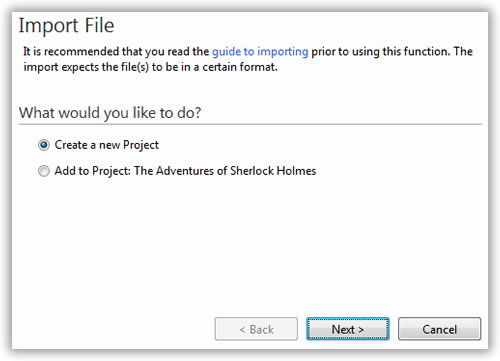
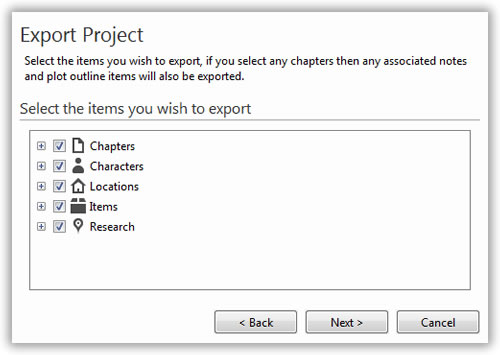
Other
- Achievements
A bit of fun which also serves a serious purpose. Achievements are aimed at helping you get to know Quoll Writer and providing rewards for writing (after all no one else will be doing it).
- Interactive tips
When Quoll Writer starts helpful tips (similar to Did you knows in other applications are shown at the bottom of the window. The tips are interactive and help you find out about Quoll Writer, and of course they can be turned off.
- Uses a relationship database
Each project is stored in it's own transaction supporting relational database.
- Encrypt your work
Uses strong encryption to protect your projects if desired.
- Create snapshots of your work
You can also configure automatic snapshots whereby Quoll Writer will create the snapshot after the designated period of inactivity.
- Logging
A log is kept of all the actions you perform for a project, so keeping an audit trail of how you created your book/story.
- Uses Java Technology